How to manage airports
Limited access
Only administrators can see the User Management screen.
You can manage airports through the Airports screen. To view the Airports screen, click Airports from the left panel.
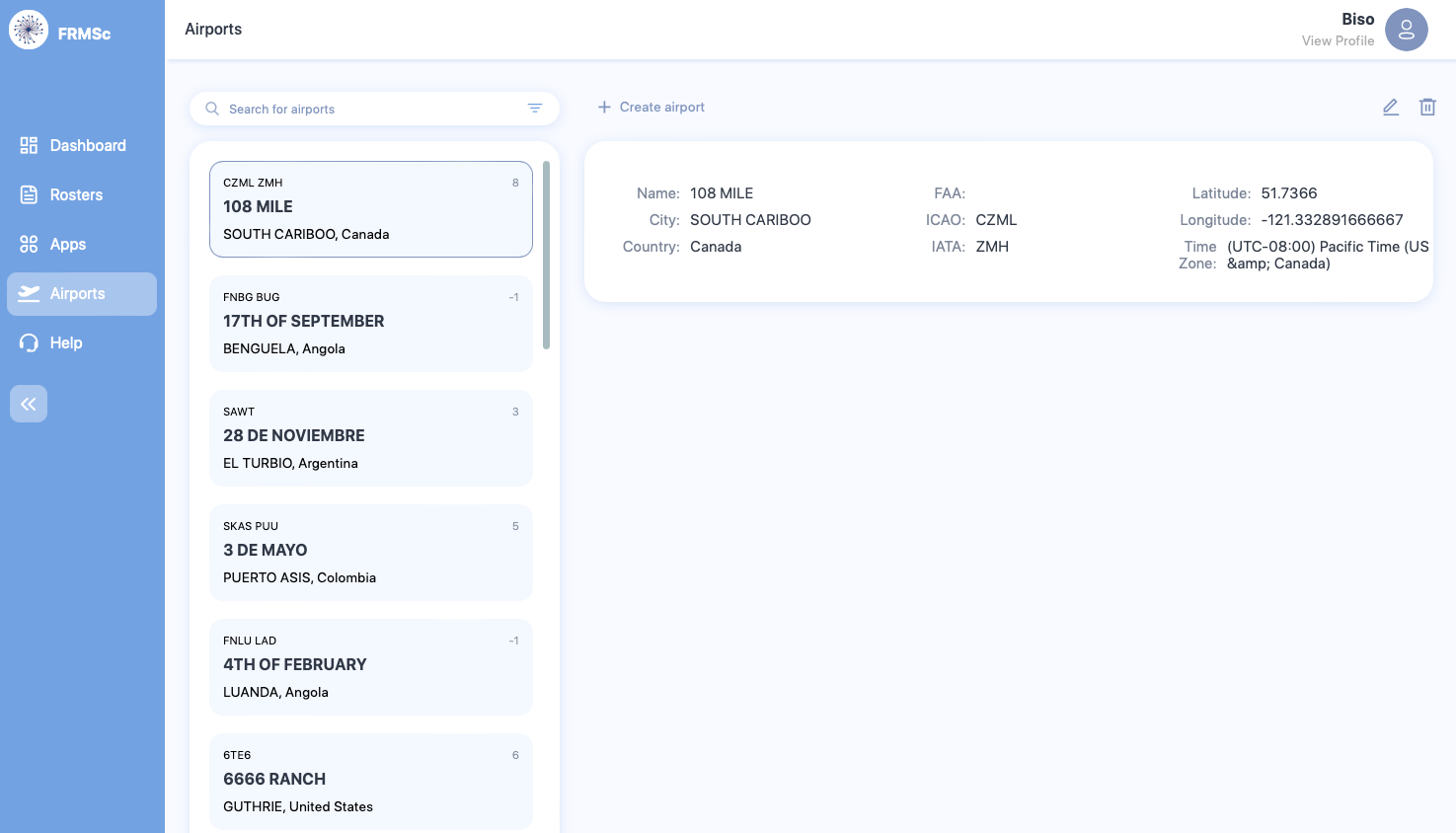
You can perform the following actions through the Airports screen.
Add an airport
Only one airport code
- When adding a new airport, you are required to fill at least one of the codes. You can choose between FAA, ICAO, and IATA codes. However, we recommend that you enter all the codes if available and permitted.
- If a code already exists in the SAFE application, you can't create a new airport with same code.
To add a new airport:
- Click + Create airport to see properties where you can set the details for the new airport.
- Enter the details of the airport in the available properties. See the Table of Fields below for more information.
- Click Create to store the airport details or Cancel to discard the details.
View an airport
Use the search bar in the Airport screen to search for an airport. Use either of the airport properties to search. Alternatively, you can also scroll through the list of airports to find an airport.
Click on the card associated with the airport to view its details.
Edit an airport
To edit an airport:
- Click on the card associated with the airport that you want to edit.
- Click the Edit icon.
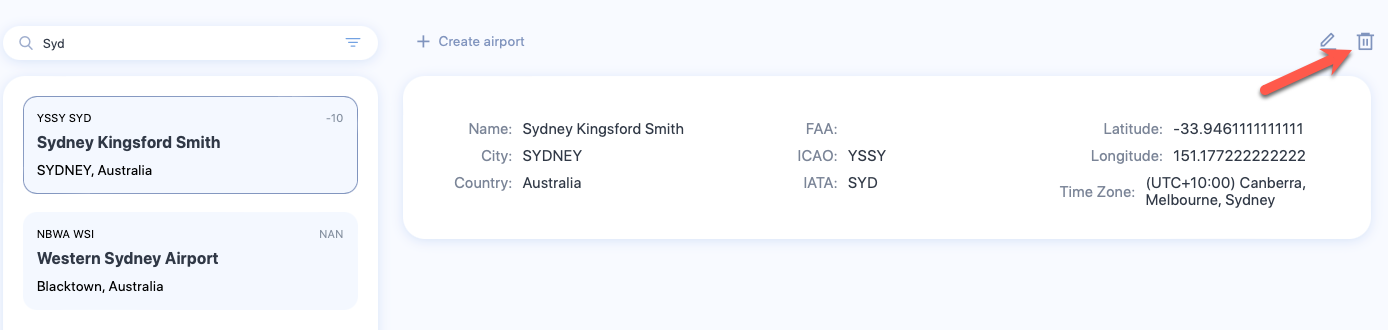
- Make the necessary changes to the properties. See the Table of Fields below for more information on each property.
- Click Save to keep your changes or Cancel to discard them.
Delete an airport
To delete an airport:
- Click on the card associated with the airport that you want to delete.
- Click the Delete icon.
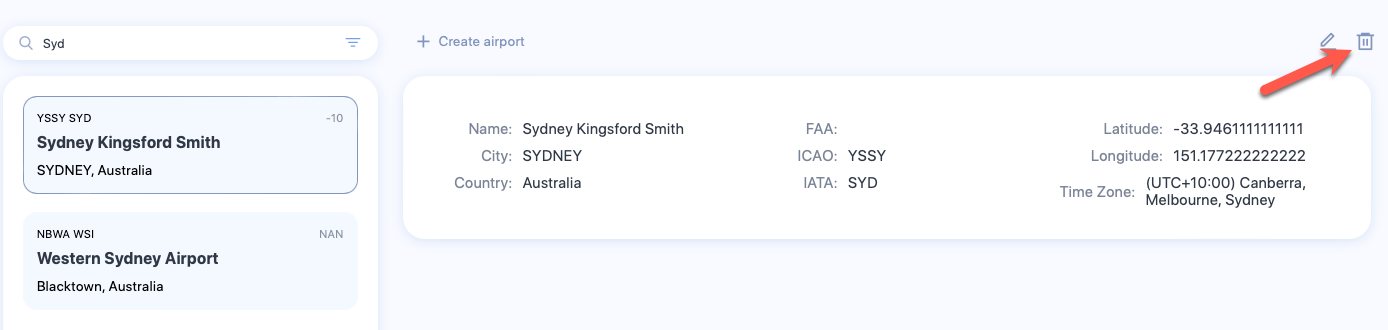
- A confirmation box will appear. Click Delete to remove the airport from the SAFE application.
Table of Fields
Airport properties
| Property (* required) |
Description |
|---|---|
| Name* | The name of the airport |
| City* | The city where this airport is located |
| Country* | The country where this aiport is located |
| ICAO* | The ICAO code for this airport. If you have set this property, you can ignore IATA and FAA codes. |
| IATA* | The IATA code for this airport. If you have set this property, you can ignore ICAO and FAA codes. |
| FAA* | The FAA code for this aiport. If you have set this property, you can ignore IATA and ICAO codes. |
| Latitude | The latitude coordinate of this airport |
| Longitutde | The longitude coordinate of this airport |
| Timezone | The local timezone for this airport |