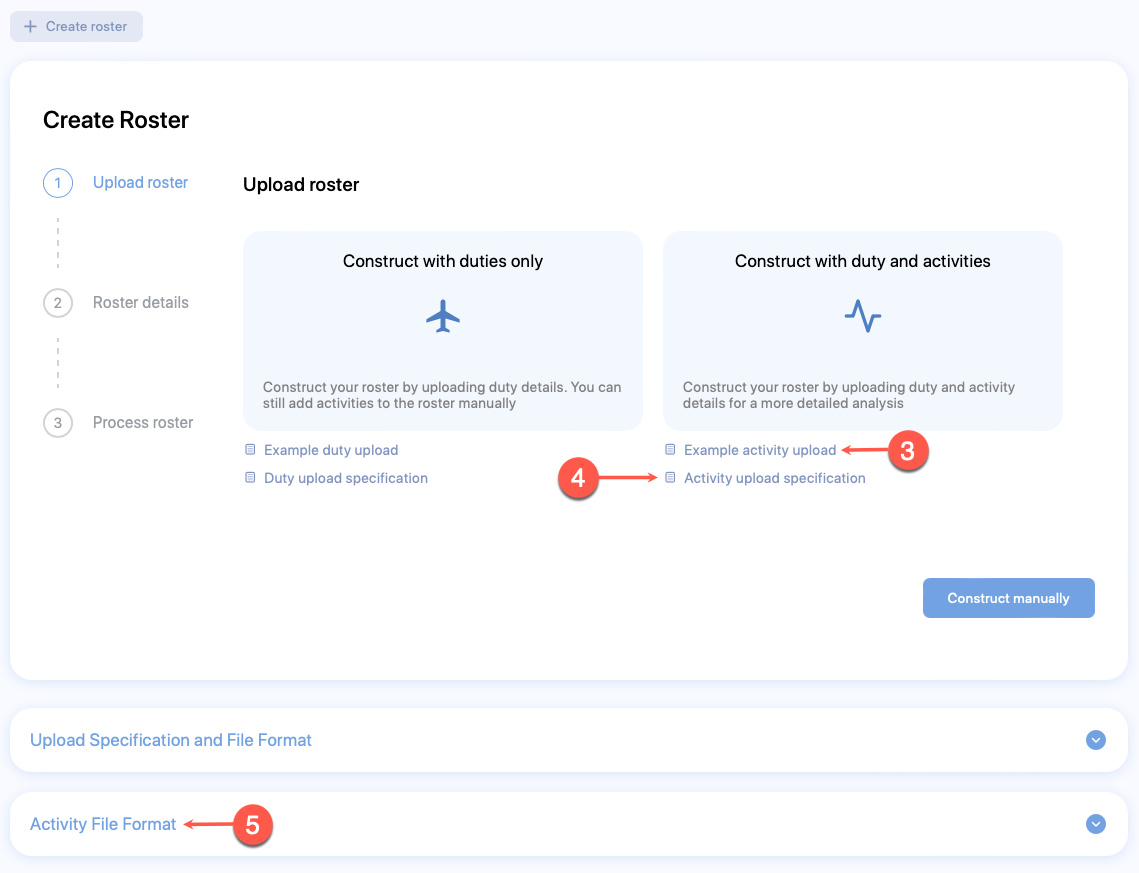Where to get duty and activity file formats
This document will show you where you can get the duty and activity file formats from.
Duty file format and specification
You can find the format for the duty file across our documentation site and also within the SAFE web application. Alternatively, you can also view the file formats from the SAFE web application. You can try the following ways:
- Download the duty file from the bulk upload section in How to load data into SAFE.
- See Duty file specification to view the file formats from within this documentation site
- To download an example duty file, click Example duty upload link.
- Click on the Duty upload specification link. You will be re-directed to a new page that shows the duty file format and specification.
- Click to expand the Upload Specification and File Format dropdown. The duty file format and specification will be shown.
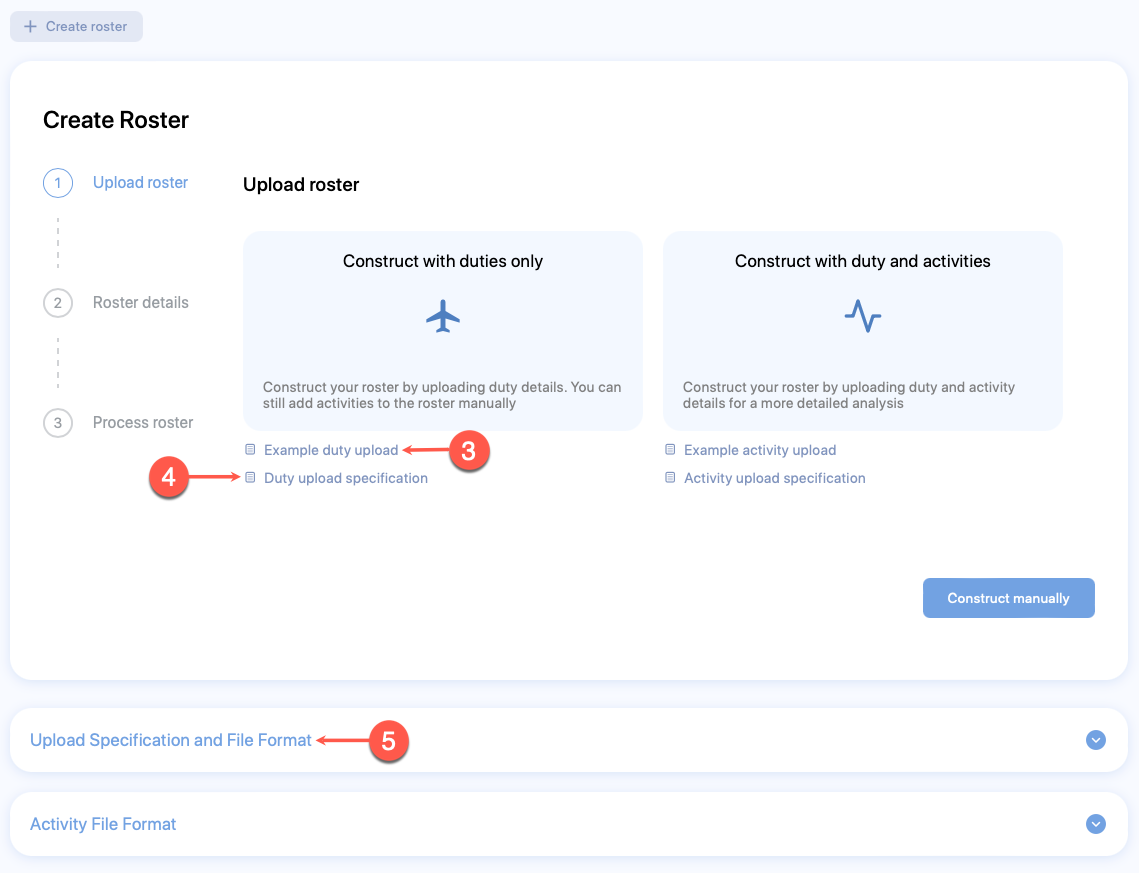
Activity file format and specification
You can find the format for the activity file across our documentation site and also within the SAFE web application. Alternatively, you can also view the file formats from the SAFE web application. You can try the following ways:
- Download the activity file from the bulk upload section in How to load data into SAFE.
- See Activity file specification to view the file formats from within this documentation site
- To download an example duty file, click Example activity upload link.
- Click on the Activity upload specification link. You will be re-directed to a new page that shows the activity file format and specification.
- Click to expand the Activity File Format dropdown. The activity file format and specification will be shown.